What is Conch AI video
Conch AI video is launched by MiniMaxAI video generation toolcan quickly generate high-quality video clips based on text prompts. Users only need to provide simple descriptions or upload pictures, Conch AI can create video content with rich emotions and delicate actions. Conch AI video is widely popular in the overseas market, with realistic video effects and strong emotional expression ability. It is considered to be a leading level in the field of AI video. Conch AI video has simple operation and supports multiple styles and scene generation. It has become a powerful assistant for content creators and social media users.
The main functions of Conch AI video
- Text-generated video: User input text prompts, Conch AI can be converted into vivid video clips, supporting multiple languages, including Chinese and English.
- Tusheng Video (I2V): The user uploads an image. Conch AI can generate video content with high consistency and consistency based on this image, and understand and integrate text instructions beyond the content of the image.
- Emotions and expression generation: Conch AI is good at capturing and expressing the emotions and expressions of characters, and can generate silky transformations from happiness to sadness.
- Variety of styles: Supports video generation in diverse styles such as surrealism, fantasy, science fiction, anime and abstraction.
- High-definition video output: Supports the generation of high-definition video clips with a resolution of up to 1280*720 and 25 frames per second.
- Quick action processing: Can handle fast-paced scenes, maintain visual coherence, and is suitable for generating videos with large dynamic range.
- Facial and body movement generation: Can create detailed facial close-ups and hand movements, and more complex body movements.
- Content Review: Built-in review system ensures that the generated video content complies with policies and regulations.
- Smart Template: Provide a variety of smart video templates, and users can choose the right style according to content needs.
- Custom features: Users can customize the text, colors, soundtrack and other elements in the video to meet personalized needs.
- Supports multiple formats: Supports various video output formats such as MP4, AVI, MOV, etc. to ensure video compatibility.
How to use Conch AI video
- Visit the official website:Open the browser and access the official website of Conch AI Video:hailuoai.com/video register an account to log in.
- Enter a video description prompt word:Enter the video’s description prompt word in the Creative Description window. The prompt word will guide the AI to generate the content and style of the video.
- Upload pictures (optional):Using the picture-generated video function, you can upload a picture related to the video content, and Conch AI will generate a video based on this picture.
- Select templates and custom elements:Select the built-in video template as needed.Customize the text, colors, transition effects and other elements in the video.
- Generate video:Click the “Generate Video” button and Conch AI will start processing and generate video.Depending on the server’s response time and the complexity of the video, the generation process can take several minutes to longer.
- Preview and download:After the video is generated, you can preview the video effect.If you are satisfied, click the Download button to save the video to your local computer.
Product pricing for Conch AI Video
- Free to use: Currently, it can experience the AI video generation function for free. The latest pricing information of Conch AI video shall be subject to the official website information of Conch AI.
Application scenarios of Conch AI video
- Social media content creation:Create eye-catching short video content for social platforms such as Instagram, TikTok, Weibo, etc.
- Marketing and advertising:Quickly generate attractive short video ads for product promotion or brand promotion.
- Movie and video production:Create concept trailers, special effects scenes or animation sequences for movies, TV series or web series.
- Education and training:Create educational content, such as historical reproduction, scientific experimental simulation, and enhance learning experience.
- News and reports:Generate dynamic backgrounds in news reports or simulate event scenarios to make the report more vivid.
- Art and Experimental Movies:Explore new creative possibilities and create art works with unique visual effects.
© Copyright Statement
Copyright of this website article belongs to AI Toolset All, any form of reproduction is prohibited without permission.

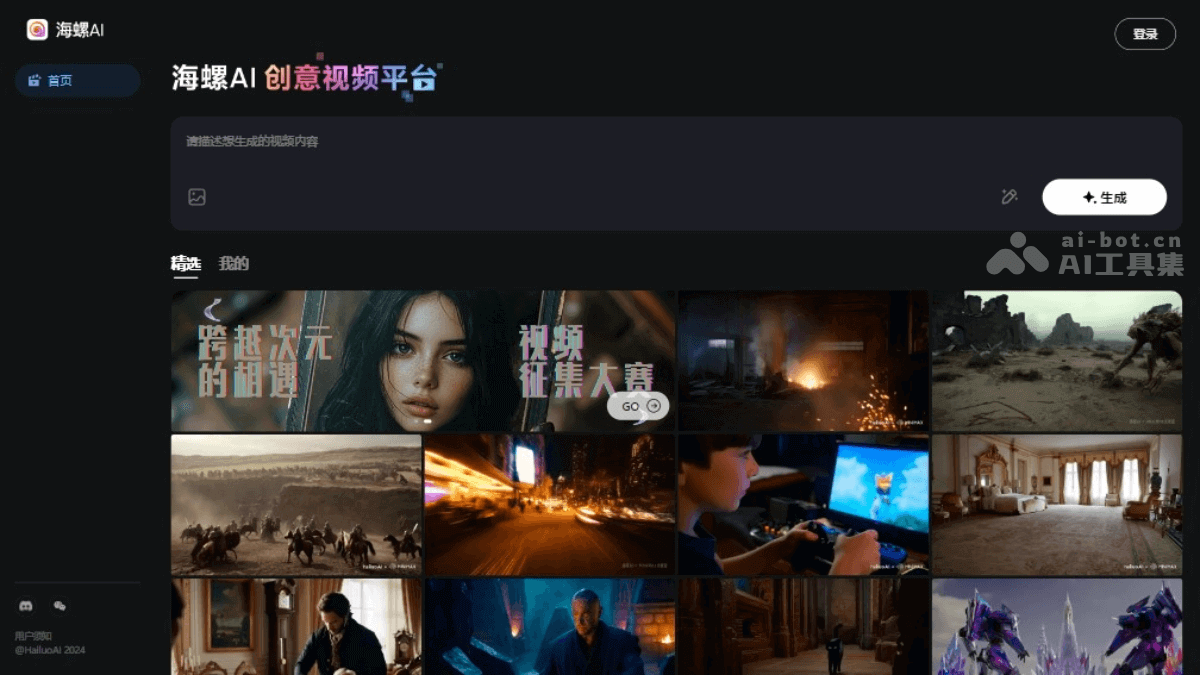
Leave a Reply