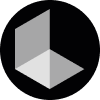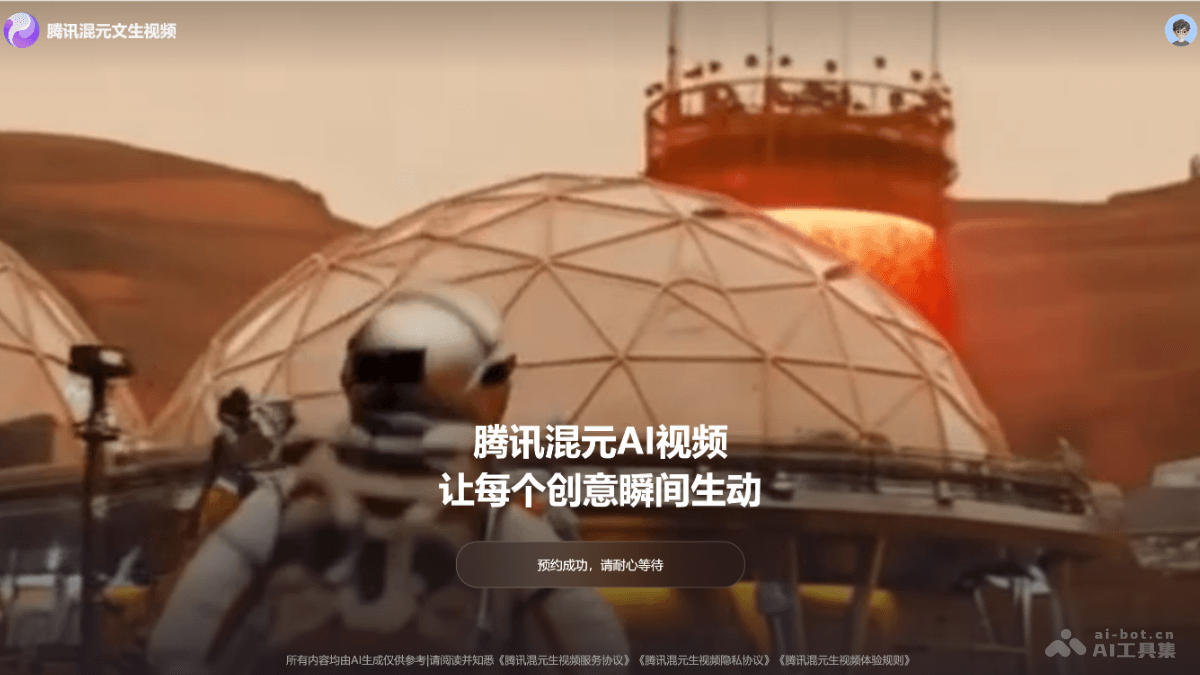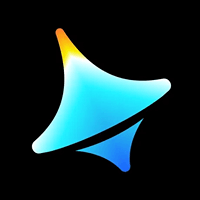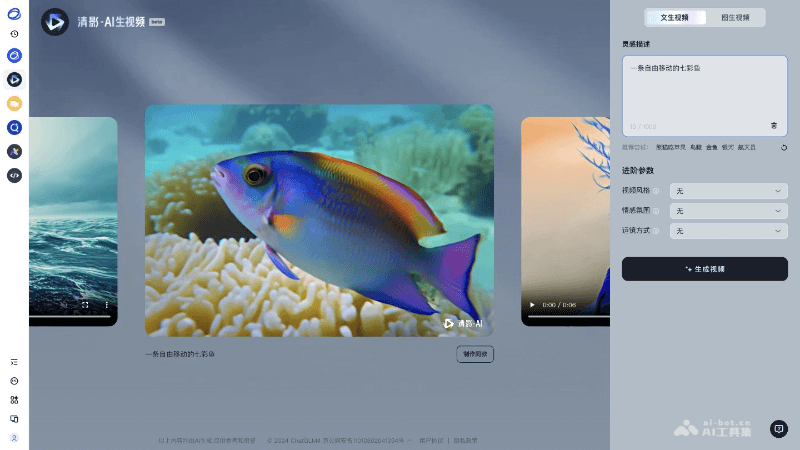What is Tongyi Wanxiang AI video
Tongyi Wanxiang AI Video is a completely free video launched by AlibabaAI video generation toolsupports two methods: Wensheng Video and Tisheng Video. You can automatically create high-definition videos with film-level picture texture (up to 6 seconds) based on the text prompt words or pictures provided by the user. Tongyi Wanxiang AI Video supports a variety of artistic styles, including but not limited to ancient styles, science fiction, animation, etc., and especially optimizes the understanding and expression of Chinese elements. Tongyi Wanxiang AI video can process multi-language input, supports the “inspiration expansion” function, helps users improve prompt words with one click, and also comes with “audio generation” function. Video generation comes with audio and video synchronization sound effects and audio content, lowering the threshold for AI video creation. It is suitable for film and television production, animation design, advertising creativity and other fields, providing users with great convenience and creative freedom.
The main functions of Tongyi Wanxiang AI video
- Wensheng Video: The user enters text prompt words, and the AI generates high-definition video content based on the text prompt words.
- Enter text prompt words to describe the video’s picture and movement process, and generate a video content. Supports Chinese and English, and supports a variety of ratio options such as 16:9, 4:3, 1:1, 3:4, 9:16, etc.
- Pictures and videos: User uploads pictures, AI converts static pictures into dynamic videos, and can control the video content according to the prompt words.
- Upload or drag an image as the first frame of the video, supplemented by text to describe the video’s movement process and mirror effect. Uploading the image supports cropping at any proportion, and supports Chinese and English prompt words descriptions. Supports any proportion or preset proportion cropping for uploaded images and supports rotation.
- Inspiration expansion: AI enriches the expressiveness of video content through intelligent algorithms, helping users expand and deepen original creative concepts.
- Audio generation: In addition to video content, AI can also generate corresponding audio or soundtracks based on the video theme and style, providing a more complete audio-visual experience.
- Multilingual support: Supports input in multiple languages such as Chinese and English, and users of different languages can use this platform to create.
- Various artistic styles: AI can understand and generate a variety of artistic styles, including but not limited to illustrations, graffiti, 3D animation, etc.
- Optimize Chinese elements: It has been optimized for Chinese traditional cultural elements, which can better express the content of the national style.
- Dynamic generation capability: Have strong motion generation ability, support complex and large-scale motion generation, and restore the physical laws of the real world.
How to use Tongyi Wanxiang AI Video
- Visit the platform:Open the browser and access the universal meaning ofOfficial websiteregister and log in to your account.
- Select function: After logging in, select the “Wensheng Video” or “Tusheng Video” function according to the type of video you want to generate.
- Enter a prompt word(Wensheng Video): Enter a text prompt word describing the content you want to generate the video in the text box. Prompt words include scene description, action description, style requirements, etc.
- Upload pictures(Picture video): If you select the picture video function, you need to upload a picture related to the video content you want to generate.
- Set parameters: Set the resolution, style, language and other parameters of the video as needed.
- Generate video: Click the “Generate Video” button and the AI will start generating video based on the provided prompt words or pictures (expectedly wait 10-20 minutes).
- Preview and edit: After generation, you can preview the video and edit or adjust it as needed.
- Download or share: After completing the editing, you can download the video locally or share it directly with others through the platform.

Application scenarios of Tongyi Wanxiang AI Video
- Film and television production: Used to generate special effects scenes or animation sequences in movies, TV series or web series to improve production efficiency and reduce costs.
- Animation design: Create animated short films or long animations, including 2D and 3D animations, as well as animation production in various styles.
- Advertising design: Quickly generate attractive advertising videos for product promotion, brand promotion and other commercial activities.
- Social media content creation: Generate eye-catching video content for social media platforms to increase user interaction and fan participation.
- Art creation: Artists and designers can use AI video tools to explore new forms of artistic expression and creative methods.
- Music video production: Create music videos for music, combining audio and visual elements to provide complete audio-visual enjoyment.
© Copyright Statement